In the ever-evolving landscape of software development, staying abreast of new technologies is a crucial undertaking. The introduction of .NET MAUI, the successor to Xamarin.Forms, has ignited discussions among project managers, team leads, and software engineers about the potential benefits and implications of migrating from the familiar Xamarin.Forms framework. This article delves into the considerations surrounding this transition, examining the advantages it presents to the development process, the resulting applications, and the end users. While highlighting the merits of this migration, it also addresses potential downsides, enabling you to make an informed decision about whether and when such a migration aligns with your application’s goals.
Preliminary Rationale
The impetus behind focusing on the migration from Xamarin.Forms to .NET MAUI stems from the emergence of .NET MAUI as a pivotal technology in the dotnet ecosystem. However, determining the optimal timing and approach for transitioning an existing application to this new platform is a pivotal question for product managers, team leaders, and software engineers alike. In this discourse, we intend to unravel the intricacies of making this decision by meticulously evaluating the compatibility of .NET MAUI with your codebase, team dynamics, and overarching application strategy.
Benefits of Migrating to .NET MAUI
.NET MAUI, an evolution of Xamarin.Forms, aims to refine weaknesses and introduce enhancements for cross-platform application development. This evolution brings forth advantages encompassing both the development process and the final output. Herein, we explore these benefits:
Streamlined Development and Team Advantages
The crux of every developer’s experience lies in performance and the fluidity of the development process. Transitioning to .NET MAUI from Xamarin.Forms introduces several compelling reasons for embracing this shift:
- Enhanced Customization: .NET MAUI introduces a novel architectural paradigm marked by performance optimizations and the separation of custom code from native UI. This novel approach enables the seamless integration of new platforms while preserving a consistent user experience.
- Responsive to Feedback: Microsoft’s proactive engagement with developers ensures that .NET MAUI is attuned to user needs. With a robust feedback mechanism and an active repository, developers wield the power to influence the platform’s trajectory and evolution.
- Enhanced Tooling: Visual Studio 2022 and Visual Studio 2022 for Mac simplify the development experience by seamlessly installing the MAUI workloads. With .NET MAUI being part of the Visual Studio installer, engineers benefit from effortless installation and updates. Intelligent features like AI-assisted code suggestions and Live Preview significantly expedite the development process, enhancing productivity and code quality.
- Command Line Proficiency: .NET MAUI’s compatibility with the .NET Command-Line Interface (CLI) empowers developers to build, run, and publish .NET applications across platforms seamlessly.
- Unified Project Structure: Departing from Xamarin.Forms’ fragmented approach, .NET MAUI employs a unified project structure. This innovation streamlines platform management within a single project, housing essential elements like fonts, icons, images, and styling within the Resources folder. This not only simplifies resource management but also extends to facilitating resource sharing and test implementation.
- Integration within the .NET Ecosystem: A significant architectural shift is that .NET MAUI is intrinsically integrated into the broader .NET framework, distinguishing itself from Xamarin.Forms. By harmonizing with .NET 6, 7, and 8, developers can harness the power of new C# and .NET features for enterprise development. Moreover, .NET MAUI’s alignment with the .NET release cadence ensures continuous compatibility and feature enrichment.
Advantages for the Application
Beyond enhancing the development experience, transitioning to .NET MAUI enriches the application’s appeal to end users, potentially catalyzing new user acquisition:
- Continuous Performance Optimization: Microsoft’s unwavering commitment to performance improvement extends to .NET MAUI. This commitment translates to a more responsive application, backed by architectural advancements such as the introduction of Handlers.
- Augmented Accessibility Support: The introduction of Semantic properties bolsters the accessibility of .NET MAUI applications. This innovation enables developers to define accessibility-focused properties, enhancing the usability of the application.
- Multi-Window Support: The introduction of multi-window support underscores the platform’s dedication to delivering a comprehensive desktop experience, a facet that expands the application’s utility and functionality.
- Desktop and Blazor Integration: .NET MAUI’s reach extends beyond mobile, enabling developers to target desktop users as well. This facilitates the development of cross-platform applications that seamlessly integrate native APIs through Blazor components.
Consideration of Drawbacks
While the advantages are pronounced, a comprehensive evaluation mandates acknowledging potential downsides:
- Platform Compatibility: .NET MAUI’s support is contingent on specific platform versions, potentially limiting its utility on certain platforms like Android versions earlier than 21.
- Learning Curve: Migration necessitates adapting to the nuances of .NET MAUI, incurring a learning curve for development teams. However, forthcoming articles in this series aim to mitigate this challenge by offering insightful guidance.
- Resource Allocation: The decision to migrate requires resource allocation, warranting a thoughtful assessment of whether migrating aligns with your application’s strategic goals.
Maturity and Future Prospects
.NET MAUI’s maturity as a production-ready technology is underscored by its integration with .NET 6 and subsequent versions. The framework’s stability, reinforced by its alignment with Visual Studio 2022 and the active engagement with the development community, cements its viability for production applications. Third-party APIs like Telerik UI for .NET MAUI validate its readiness for real-world deployment.
Mitigating the Risk of Delay
As Xamarin.Forms support is slated to conclude by May 1, 2024, the decision to delay migration carries inherent risks. Embarking on the migration journey sooner rather than later ensures ample time for a smooth transition, avoiding last-minute complications.
Conclusion
In summation, the path from Xamarin.Forms to .NET MAUI represents a logical evolution in the realm of cross-platform development. The benefits of this transition are multifaceted, spanning from streamlined development to enriched application experiences. However, the decision to migrate warrants careful consideration, weighing the platform’s advantages against potential challenges. As the software landscape continues to evolve, embracing emerging technologies like .NET MAUI becomes a strategic imperative. In the pursuit of delivering exceptional applications, the final determination rests in your hands, acknowledging that this decision is a pivotal crossroads in your application’s journey.
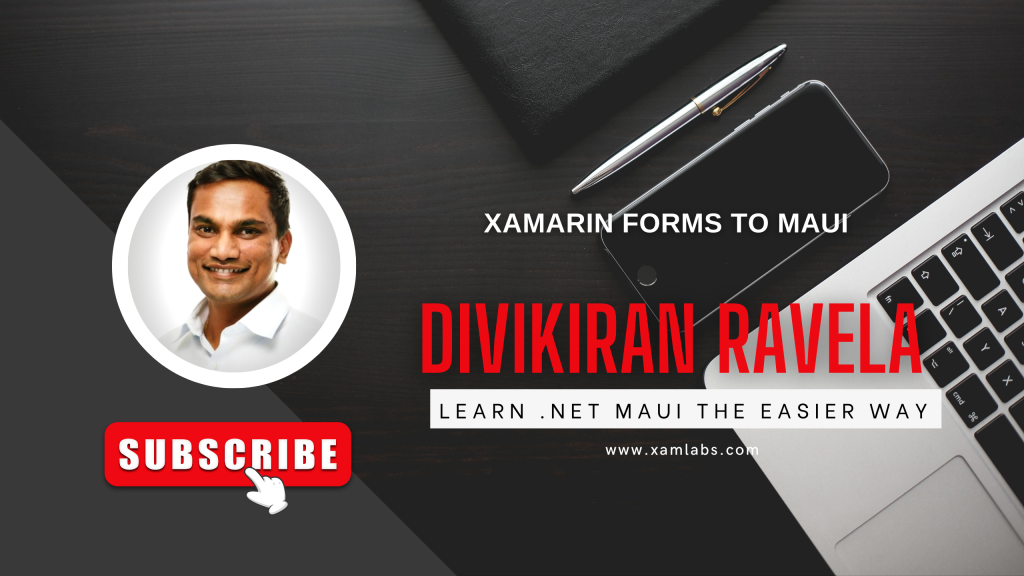
Leave a comment